Note: Actually vShare is not available on Apple AppStore. Don’t worry Here in this article, I will give you official link to Download and Install vShare For iOS 7-iOS 9.4.1,9.3.1,9.3.2 or iOS 9.3/9.2.1 or iOS 10, But one thing you should have to notice here is updated version installation process is somewhat different with the older version.
Pre-Requirements to Install Professional vShare For iOS by vShare Helper:
- PC/Laptop(Windows 10/8.1/7/XP) or Mac Computer.
- USB cable to connect your iDevice to PC/Laptop or Mac.
- If you Have Older version vShare simply uninstall it.
- You have to install Latest version of iTunes.while installing make sure that iTunes version must be compatible with your Windows version i.e 32bit or 64bit. If you don’t have iTunes on your PC/Mac just Download it from the below link.
- Compatible iOS versions: iPhone 6S Plus, iPhone 6S, iPhone 6 Plus, iPhone 6, iPhone 5S, iPhone 4S, iPad Air 2, iPad Air, iPad Mini 3, iPad Mini 2, iPad Mini, iPod Touch with iOS 7.0 and later versions knows as iOS 9.4.1, iOS 9.3.2/9.3.1, iOS 9, iOS 10, iOS 9.2/9.1, iOS 8.4.1, iOS 8.4, iOS 8.3, iOS 8.2, iOS 9.0.2/9.0.1.
vShare Helper/PC vShare Download For PC/Laptop to Install Professional vShare For iOS:
After doing so many experiments also I am facing errors like vShare crashing, Can’t Install at this time. Due to these reasons just now, I removed vShare on my iDevice start Install again but this Installation process somewhat different like as I noticed. When I navigate to vshare.com to Install it pop-ups me like as “Connect your Apple Device with vShare Helper, Click Install vShare”. Now follow my Installation Procedure of vShare Helper to Install Professional vShare on iOS 9.4.1, iOS 9.3/9.3.1/9.3.2, iOS 9.2.1/9.2, iOS 10 Without JailBreak.
Most wanted Features about PC vShare:
- vShare Helper is one of the Best iOS Apps Market.
- You can use it Without Apple ID.
- One of the best features in updated version is No Applications will Crash.
- You can use it Both JailBroken and Non-JailBroken iDevices.
- Free to Download and use all apps, Music, Ring Tones, Games Without JailBreak.
Steps To Install vShare Helper/PC vShare To Install Professional vShare on iOS (iPhone-iPod Touch-iPad):
Step 1) First of all on PC/Laptop or Mac open web browser and then Navigate to www.vshare.com, and then Click on Download vShare Helper/PC vShare For PC(Windows 10/8.1/8/7/XP) & Mac OS X.
Step 2) Now double click on the Downloaded icon, there you will be prompted with ‘One key Installation‘, simply Click on it.
Step 3) It takes some time to finish Installation, after completion of Installation simply Click on ‘Try it now’.
Step 4) Now it’s time to use USB cable to Connect your iDevice to your PC(Windows 10/8.1/8/7/XP) or Mac.
Step 5) If your iDevice connected to your PC or Mac simply search for the ‘Install vShare’option, just Click on it to get Download & Install Professional vShare For iOS through vShare Helper.
Step 6) Now navigate to Home Screen of your Device, open Professional vShare For iOS App (It may ask you Apple ID) and Install Cracked Apps and Paid Apps like PlayBox HD, Movie Box etc… Without JailBreaking your iDevice(iPhone/iPad/iPod Touch).
That’s it, Geeks, I have done my level best. If you face any problems With this vShare For iOS drop comment below and let me know. If you get benefited from this article simply share this information with your friends too. Finally, I want to conclude this article is all about “Professional vShare Download For iOS 9.4.1, iOS 9.3/9.3.1/9.3.2, iOS 9.2.1/9.2, iOS 9 on iPhone, iPad, iPod Touch No JailBreak through vShare Helper/PC vShare“. Thank’s for visiting, for more updates visit again.




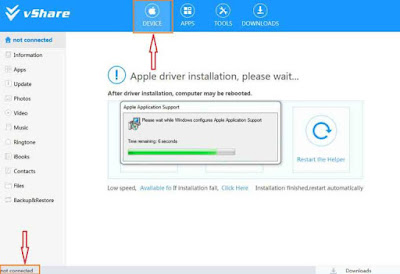

Thanks for Sharing your detailed review on this Article. This Post will obviously help a lot of perople. PlayBox is the best online Streaming App for android users. Check the below links to know more about the niche topics.
ReplyDeleteFree Movies Online iOS,
PlayBox HD Watch Online,
PlayBox Online Free,
PlayBox Internet TV Online,